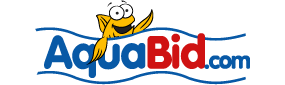 |
|
|
|
|
Knowledge Base
:
Glossary
:
Suggest a Question
|
Search The Knowledge Base
|
Browse The Knowledge Base
|
||||
Knowledge Base :
Buying
|
|||||
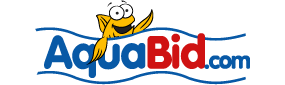 |
|
|
|
|
|
Search The Knowledge Base
|
Browse The Knowledge Base
|
||||
Knowledge Base :
Buying
|
|||||
|
|
Copyright 2000-2007 AquaBid.com All Rights
Reserved.
Designated trademarks and brands are the property of their respective owners.
Use of this Web site constitutes acceptance of the AquaBid.com
User Agreement and
Privacy Policy.
Site by AquaNetwork.com